PowerSmart – Charge when prices are low and avoid extra tariffs in peak periods
With PowerSmart, you can lower your charging costs by using our two features EcoMode and Max Power.
EcoMode – Charge when the spot price is at its lowest.
Max Power – Reduce the charging power to avoid extra charges resulting from high power consumption during peak hours.
EcoMode
When EcoMode is activated, your charger will optimize and only charge during the hours with the lowest cost, starting from the moment you plug in your vehicle until your scheduled departure time. You can set the planned departure time and the number of hours you wish to charge in the EcoMode settings.
For instance, if you’ve indicated that you want to charge for four hours and your planned departure time is 07:00, when connecting the charger cable to your car, the charger will prioritize charging during the four least expensive hours leading up to 07:00.
Information regarding the hourly spot price is sourced from Nord Pool, the leading power market in Europe. The spot prices for the following day become available after 13:00 (CET) each day.
The DEFA Power app is independent of any energy or electricity company, and can be used by any electrical vehicle.
How to use PowerSmart
1
Go to PowerSmart settings
Open the DEFA Power app and go to My Chargers.
Select your DEFA Power, click on Settings and then PowerSmart.
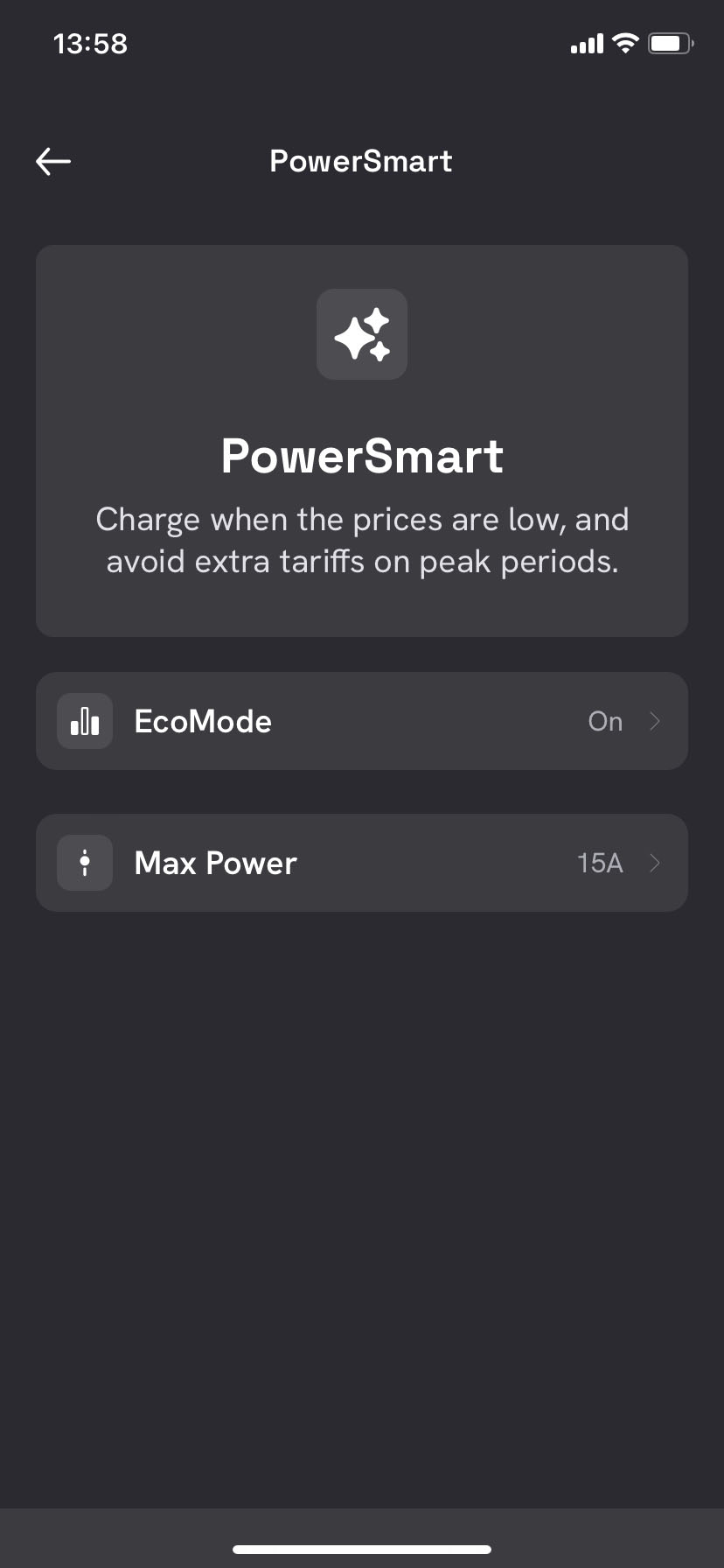
2
Activate EcoMode
Select EcoMode and activate it.
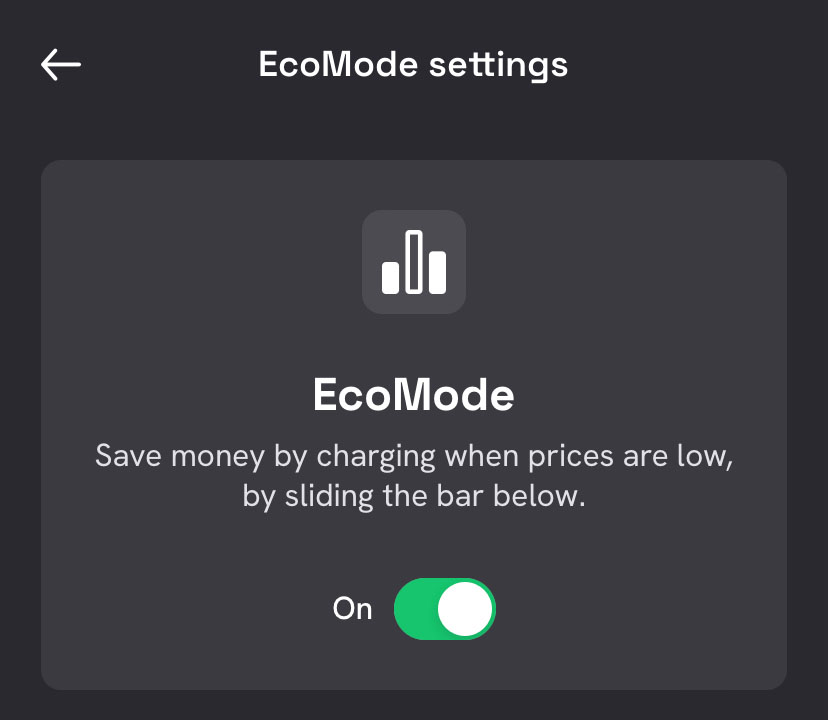
3
Set number of hours to charge
Indicate how many hours you want to charge. The green staples in the graph show the hours to charge.
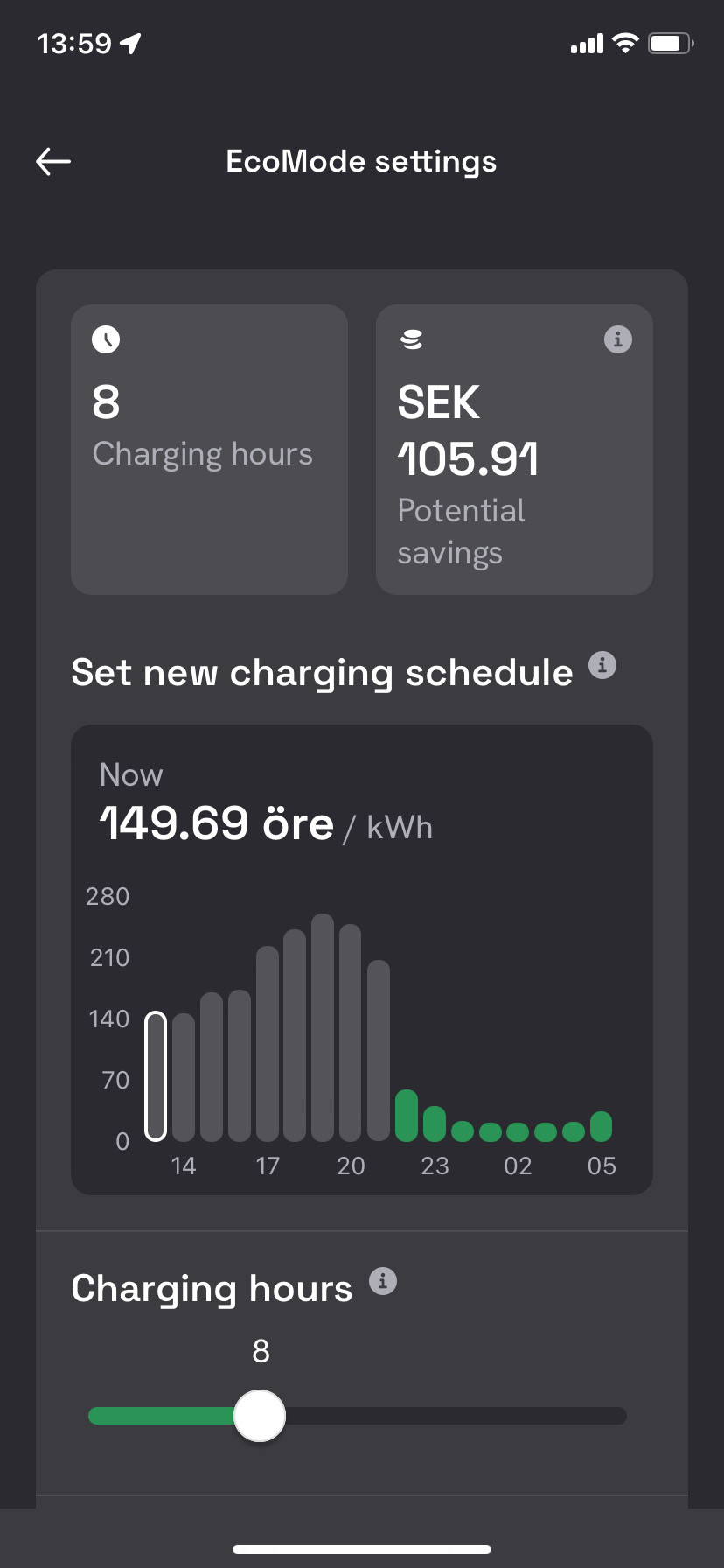
4
Set your departure time
You can set a departure time and then decide which days to apply it to.
If you haven’t specified a departure time, the charger will charge during the most cost-effective hours within the next 24 hours after plugging in your vehicle.
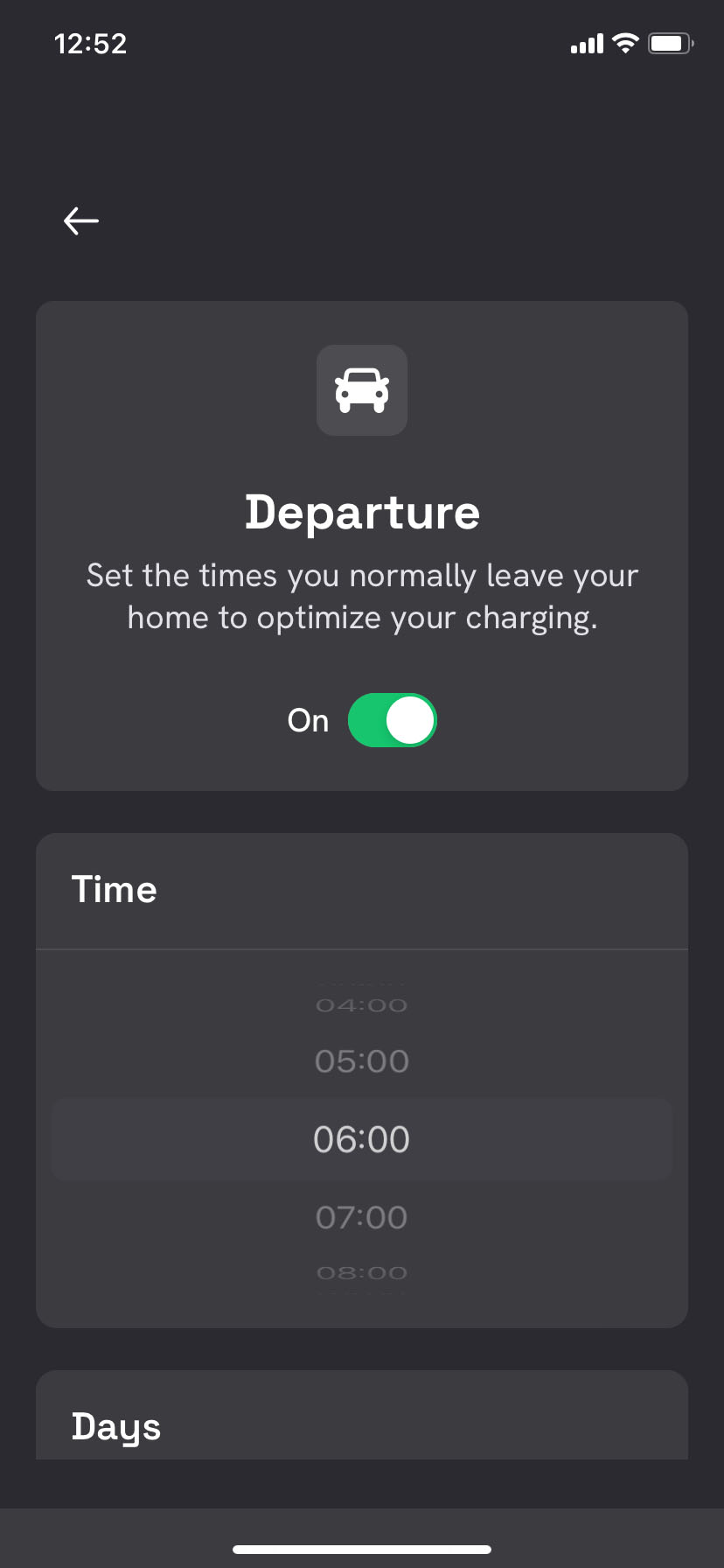
5
Price zone
The electricity price varies based on the price zone, which is determined by the location of your charger. If the location is incorrect, you can update it in the Charger settings.
6
Get notifications about EcoMode
If desired, you can receive notifications on your mobile device regarding the planned start time each time you plug in your vehicle.
7
Daily use of EcoMode
With EcoMode activated, the charger will optimize the charging every time you plug in your vehicle.
EcoMode will either start charging instantly, or pause until later, depending on the current spot price. If paused, you can easily skip EcoMode and start charging instantly in case you need to get more power quickly.
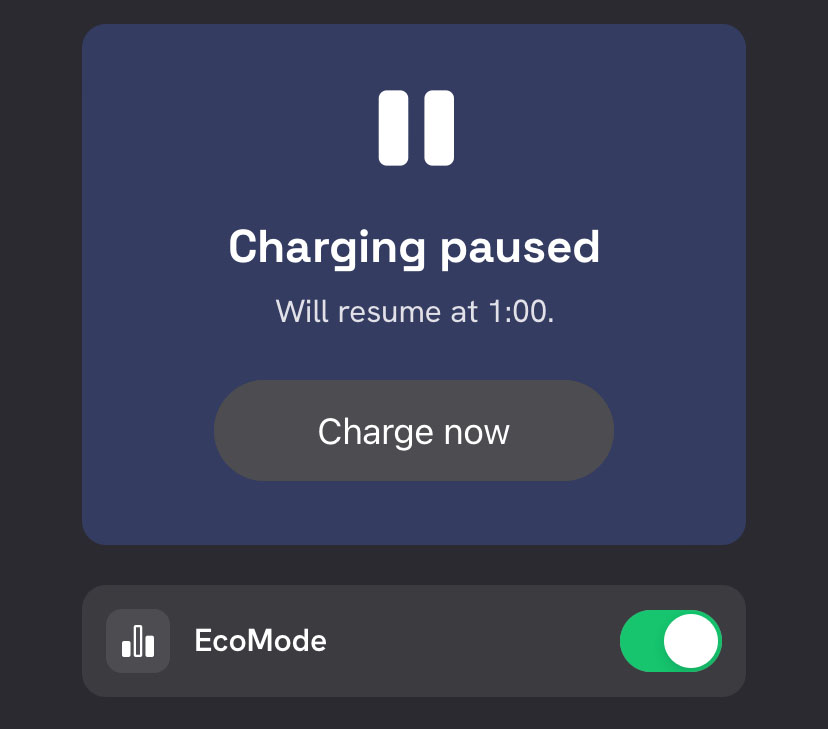
Max Power
To reduce the peak load on the electricity network and balance demand, your electricity network provider may impose additional charges on your power consumption during peak hours. You can avoid these extra charges by reducing the maximum power of your charger. Please note that decreasing the available power will result in longer charging times.
Check with your network provider to determine if there are any potential additional charges during peak hours.
1
Go to PowerSmart settings
Open the DEFA Power app and go to My Chargers. Select your DEFA Power, click on Settings, and then PowerSmart.
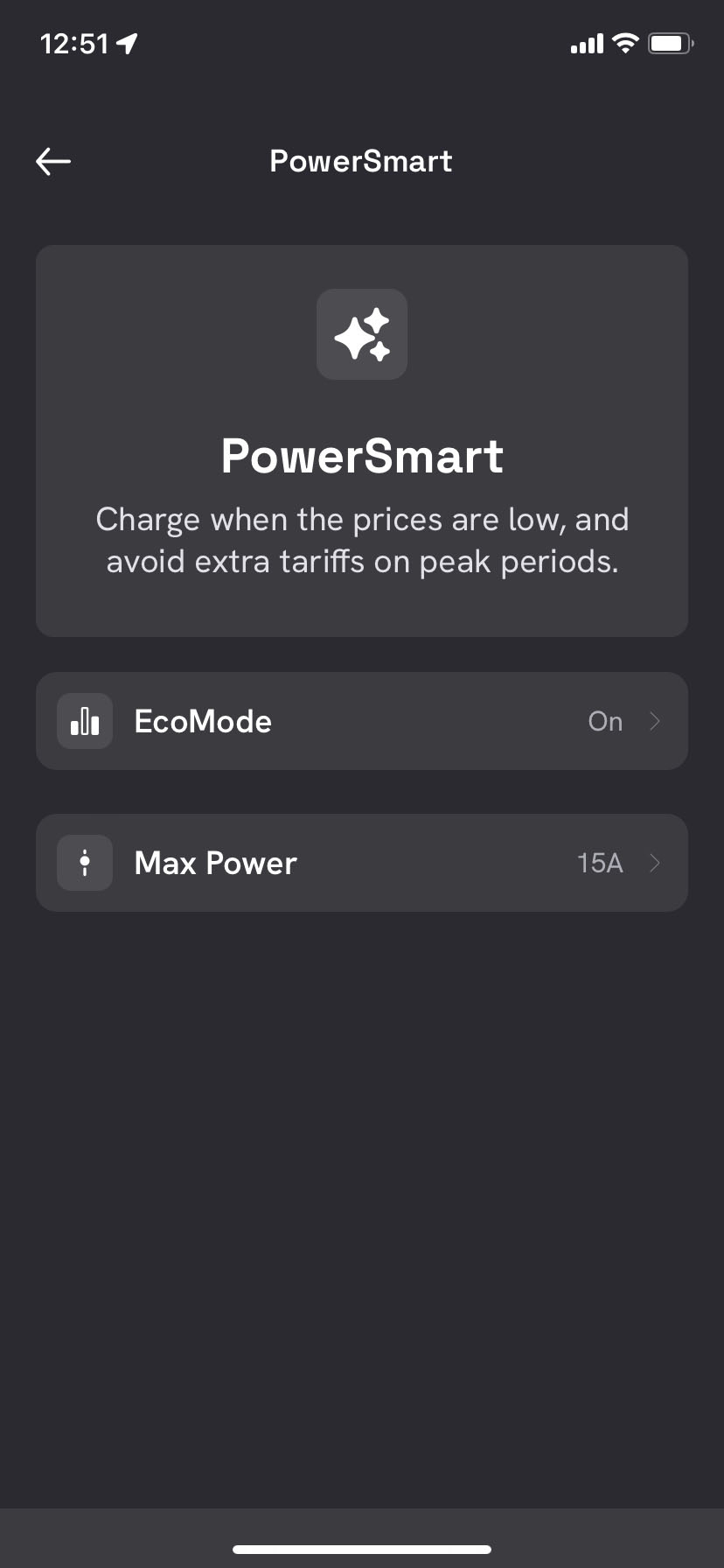
2
Set max power
Set max amperage to limit available power. Keep in mind that charging time increases as you reduce available power.
If you’re standing next to your charger, you can see how much power is delivered to your vehicle as you change max amperage in the app.
The actual power delivered depends on max amperage, voltage, number of phases installed on the charger, and the number of phases that the vehicle can receive (the vehicle’s onboard charger).
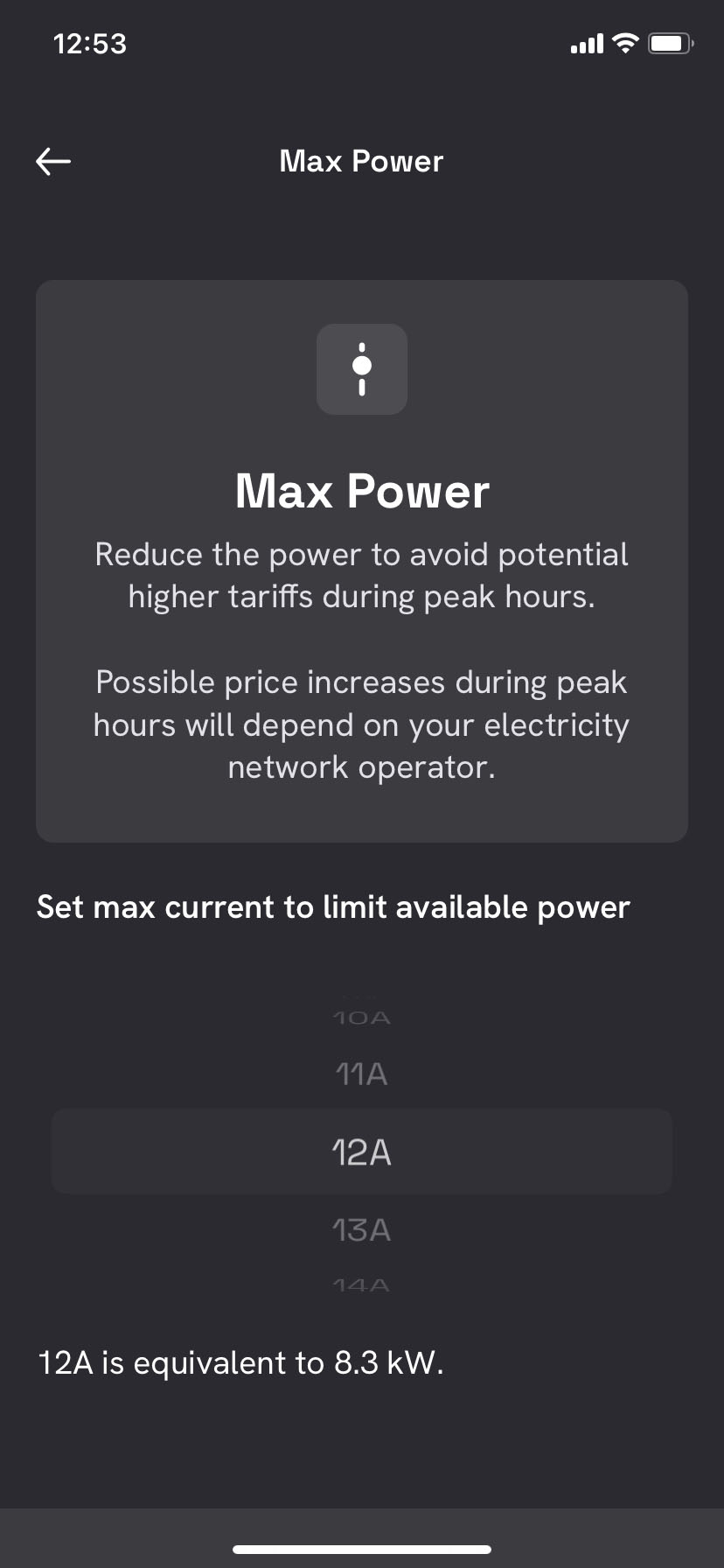
Published: Sep 10th, 2023
