Transaction verification
You can verify the charging transaction by using the transparency software “DEFA Transparenszsoftware”
DEFA Transparenszsoftware is a transparency software for secure and transparent e-mobility charging processes, as defined by the German “Eichrecht”. The software allows you to verify the cryptographic signatures of energy measurements within charge detail records.
Follow the following steps to verify transaction/energy measurements.
1
Download the “DEFA Transparenszsoftware” program by going to the following link:
2
When the program is downloaded, you need the measurement data and the signature key for the charging session.This is provided by your Charge Point Operator(CPO). Contact them to get the information.
3
Find your public key by searching for the Public key ID in the public register for trancation according to MESS EV, for example at Bundesnetzagentur.
4
Copy the public key from the register and paste underneath “Offentlicher SchlUssel” in the DEFA Transparenszsoftware program.
5
Paste the measturement data for the charging session provided by the CPO to the “Zu verifizierende Transaktion” field.
6
Paste the signature key provided by the CPO to the “Signatur” field.
7
Push the “Verifizieren” button at the bottom of the page and you will be provided with information on if the transaction is verified and valid or if it is invalid.
8
You will now be presented with and result with verified transaction using the transparency software.

Use this link to get access to the applications
Published: 12.08.2024

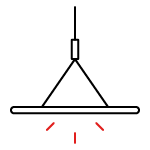 Lighting
Lighting