How to control your panel heaters

Control your panel heaters via your mobile phone to increase your comfort and protect against frozen pipes.
Remote controlling the panel heaters in your cabin is the easiest way to increase your comfort and protect against frozen pipes. Panel heaters can be controlled through our cabin control solution in one of two ways:
Wireless socket
Panel heaters with a regular plug can easily be controlled through our wireless sockets that are plugged in between the plug and the wall socket. The wireless socket is managed through our Base Unit PRO with a radio module and enables you to turn the panel heater on and off. You can give the socket a zone number between 1 and 6. Multiple sockets can be connected to each zone. With a temperature sensor, the socket will work like a thermostat. You are free to decide what temperature each panel heater should hold. The thermostat on the panel heater should be set a little higher, so it doesn’t interfere with the socket control. You can set your desired temperature for the zone through your app.
Control through the circuit board
If you’re building a new cabin, you should consider a separate circuit for the panel heaters you want to control. You can choose panel heaters that are directly connected to the circuit, or you may install a separate control wire to the heating units you want to control. By doing this, you don’t need to install sockets. A temperature sensor in each zone can work like a thermostat.
Choose a panel heater with sufficient power
This is an overview of recommended effects based on room size. You should also consider ceiling height and how well your cabin is isolated.
0-10 square meters: 600 W
10-14 square meters: 800 W
14-17 square meters: 1000 W
17-20 square meters: 1200 W
20-25 square meters: 2000 W
Panel heater placement
Panel heaters should be placed under windows. This creates a wall of warm air that protects against drafts from the window.

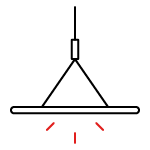 Lighting
Lighting


