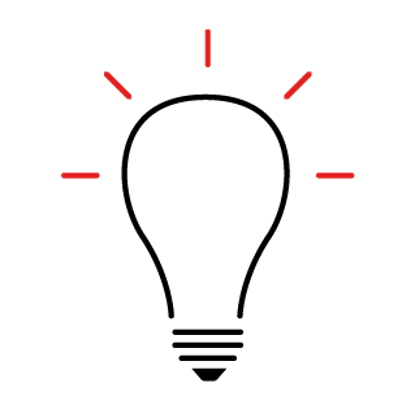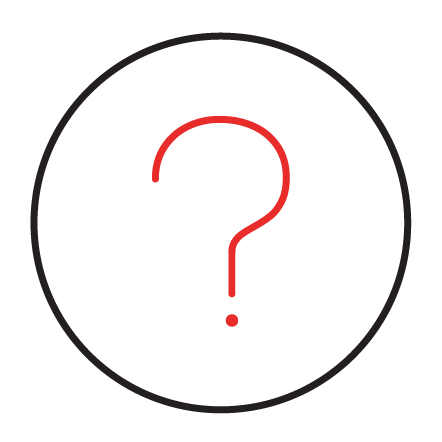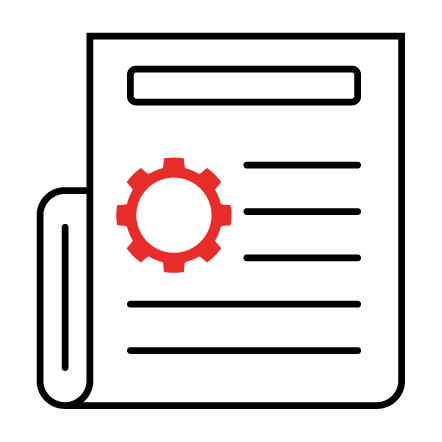DEFA Power™ Support
Kom i gang
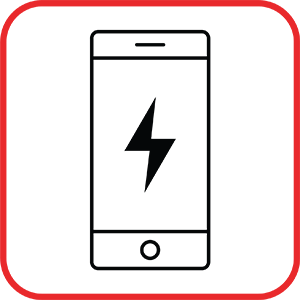
Get started with the DEFA Power App
To get more value out of your DEFA Power, set up the DEFA Power App.

Installer – Get started with the DEFA Power Setup App
The DEFA Power Setup app is the tool that installers use to complete a DEFA Power installation.
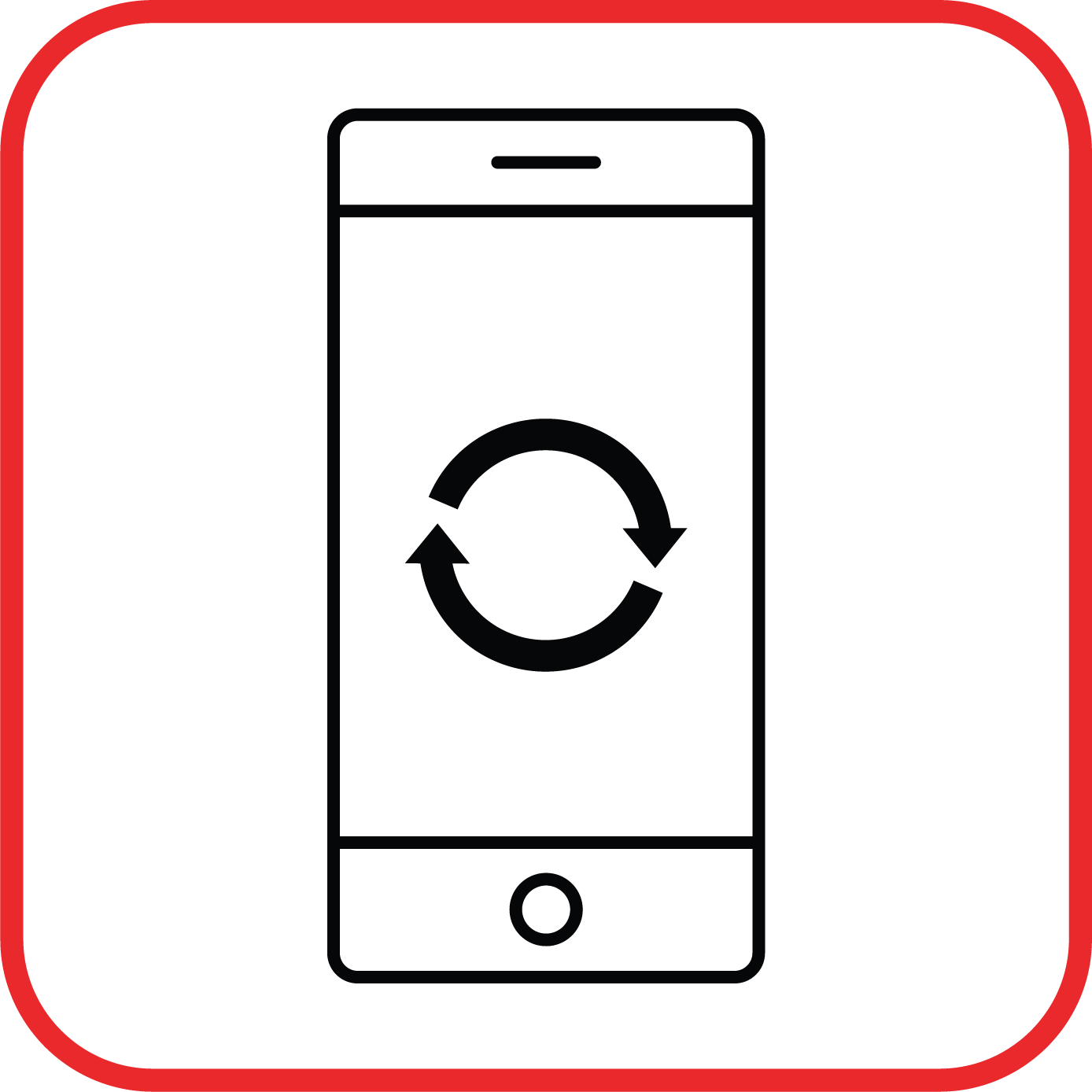
How to update DEFA Power App
Staying current with the latest version of the DEFA Power App is simple!
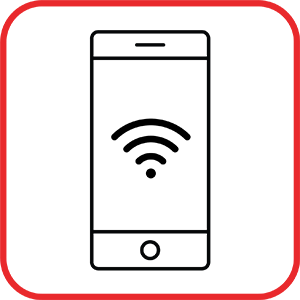
Connect DEFA Power to a
Wi-Fi network
Connect your DEFA Power to the internet with
Wi-Fi using the DEFA Power app.
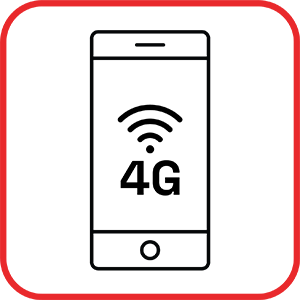
Cellular connectivity (coming soon)
Connect your DEFA Power to the internet with 4G using the DEFA Power app or your web browser.
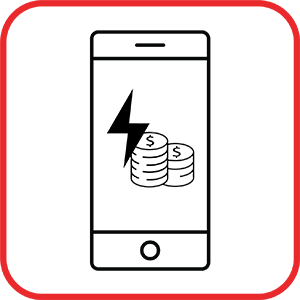
PowerSmart
Learn how to lower charging costs and reduce the charging power of DEFA Power.
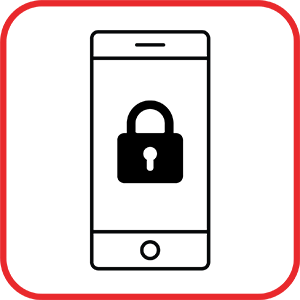
Share my charger
Learn how to give access and control the use of your DEFA Power charger.

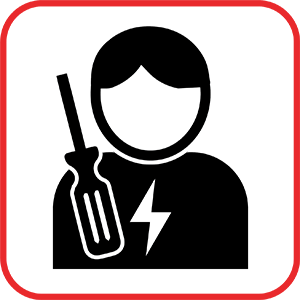
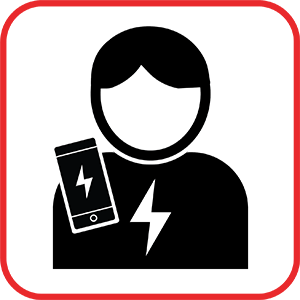
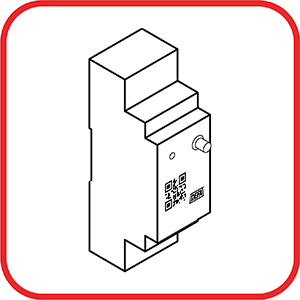
Installer – How to install DEFA Balancer
Watch the video of how to install DEFA Balancer.
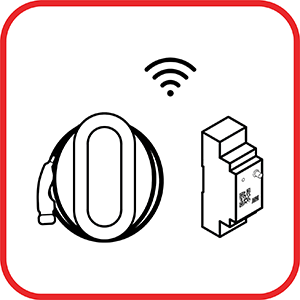
Netværks- og kommunikationskrav
Se netværks- og kommunikationskravene for at bruge DEFA Power og DEFA Balancer.
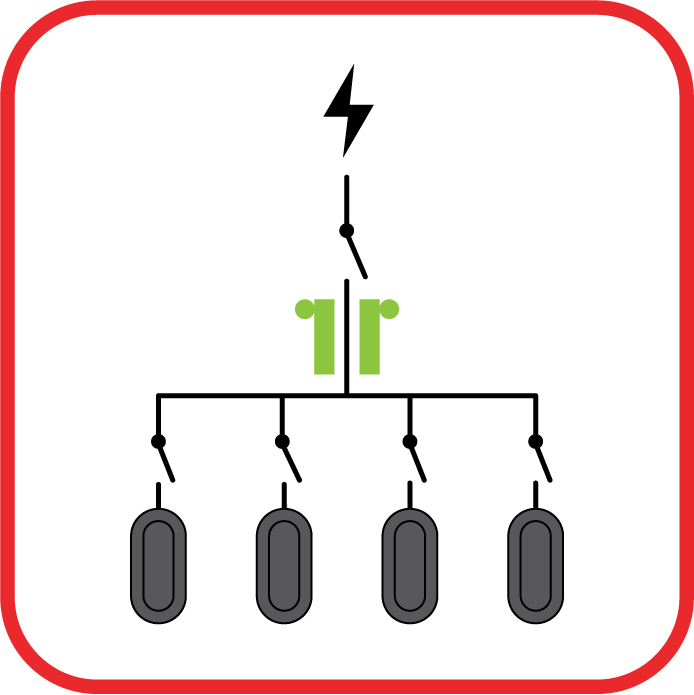
Kabelarkitekturguide
DEFA Power S og Power Ready S-modellerne leveres med en integreret MCB (miniafbryder), hvilket eliminerer behovet for en ekstern afbryder før hver ladestation i systemet.

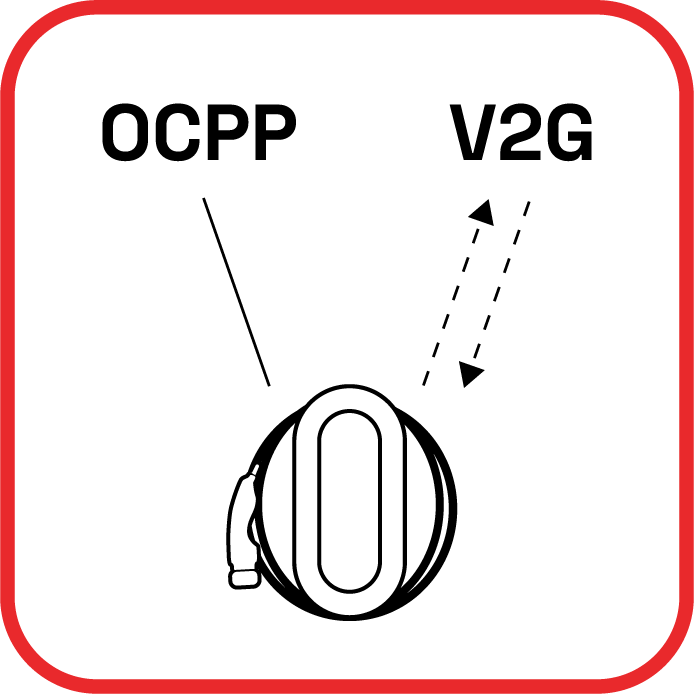
DEFA Power – smart charging and integrations
How DEFA Power is prepared for OCPP 2.0.1 and V2G.

Set up a new system installation with DEFA Power S
Video guide to set up a charge system with two or more DEFA Power units using the DEFA Power Setup app.
Resources
User manual
Learn about features and discover all the things DEFA Power can do
715000 DEFA Power user guide
715001_715002 DEFA Power Up User & installation manual
Technical specifications
Find the technical specifications for DEFA Power and DEFA Balancer.
715000 DEFA Power specifications
715001 DEFA Power Up specifications
715002 DEFA Power Up specifications
715011 Power Ready S (TN) specifications
715004 DEFA Balancer specifications
715008 DEFA Balancer S specifications
Installation guides
Charging stations always have to be installed by certified electricians.
715000 DEFA Power Quick Installation Guide
715000 DEFA Power Quickguide Facility setup
715000 DEFA Power Installation manual
715001_715002 DEFA Power Up User & Installation manual
715011 Power Ready S Installation manual
715004_715008 DEFA Balancer Installation manual