Here you'll find everything you need to get started with your eMove®
"How to use" animations for the various modes of eMove®

Standard mode operation
The default operation of the eMove cable charges at the maximum rated current as defined by governing regional safety legislation.
After the charging process is completed and battery is fully charged, the eMove charge cable will enter a charge-ready state; indicated by battery and mains power icon pulsing every four seconds.

High mode
The user can activate high charging mode prior to connecting the Secondary Side Connector to the vehicle. This is done by toggling through the different modes by repeatedly pressing the MODE button. High mode will increase the charging current to the regional maximum setting, and will be maintained for 120 minutes before reverting back to Standard Mode.
This sequence shows activation of higher charging mode prior at the start of a charge sequence. eMove has to be fully disconnected from mains and vehicle to be able to activate High Mode again.

Derated Mode
The user can activate derated charging prior to connecting the Secondary Side Connector to the vehicle or during an active charge. In both instances, this is done by a short press of the MODE button. Charging will then be limited to a fixed derated charge current, based on regional standards.
This sequence shows activation of derated charging prior at the start of a charge sequence.
Power icon states:
The power icon indicates the status of mains power.
Power off
Charger is not connected to mains power.
| Total Sequence: | - |
| Step interval: | - |
| LED color: | (off) |
Power on
Charger is connected to power and charging.
| Total Sequence: | Indefinite |
| Step interval: | - |
| LED color: | White |
Inactive state
Active charging is finished and charger enters LED saving mode, indefinitely until power is disconnected.
| Total Sequence: | 4000ms |
| Fade interval: | 400ms |
| LED color: | White |
Mains power error
There is a fault with the mains power (incorrect or uneven voltage, ground fault etc).
| Total Sequence: | 2000ms |
| Step interval: | 1000ms |
| LED color: | Red |
MODE button states:
The Derate and Boost charging modes are activated through the MODE button. The button does not illuminate permanently based on a specific mode but illuminates for 5 seconds after being activated by the user.
No user interaction
The MODE button is not illuminated during charging sequences and will only illuminate temporarily to indicate user activation of the mode button.
| Total Sequence: | - |
| Step interval: | - |
| LED color: | (off) |
Button press by user
User has toggled between Standard, Derate or High Modes by pressing the MODE button. The MODE text will illuminate for 5 seconds and then fade.
| Total Sequence: | 8000ms |
| Step interval: | - |
| LED color: | White |
Charger states:
The charger icon indicates the status of the charging unit (ICCB).
Charger disconnected
Displays when there is no electrical contact between the Type 2 connector and vehicle.
| Total Sequence: | - |
| Step interval: | - |
| LED color: | (off) |
Startup/analysis
Sequence shown after charger is connected to mains power or to vehicle.
| Total Sequence: | 2000ms |
| Step interval: | 500ms |
| LED color: | White |
Normal Charging
Charger unit is actively charging vehicle at the regional maximum current (default charge setting).
| Total Sequence: | Indefinite |
| Step interval: | - |
| LED color: | White |
Derated Charging
User has activated derated charge current.
| Total Sequence: | Indefinite |
| Step interval: | - |
| LED color: | White |
High Mode Charging
Charger unit is actively charging vehicle at the regional maximum current (default charge setting).
| Total Sequence: | Indefinite |
| Step interval: | - |
| LED color: | White |
Normal charging finished
Charger is still connected but active charging is finished.
| Total Sequence: | 4000ms |
| Fade in: | 400ms |
| Fade out: | 400ms |
| LED Max intensity: | 50% |
Charger error
There is an error with the charging unit (ICCB) and charging cannot continue.
| Total Sequence: | 2000ms |
| Step interval: | 1000ms |
| LED color: | Red |
Battery states:
The battery icon indicates the status of the secondary side.
(Type 2 connector/vehicle/battery).
Battery disconnected
There is no active electrical connection to the Type 2 secondary side connector.
| Total Sequence: | - |
| Step interval: | - |
| LED color: | (off) |
Battery connected
Initial display when contact is made with battery. No active charging.
| Total Sequence: | Indefinite |
| Step interval: | - |
| LED color: | White |
Normal charging
Based on regional standards
| Total Sequence: | 2500ms |
| Step interval: | 416ms |
| LED color: | White |
Derated charging
User has activated derated charge current.
| Total Sequence: | 4000ms |
| Step interval: | 667ms |
| LED color: | White |
High Mode Charging
User has activated High Mode, increasing charge current to regional max for 90 minutes..
| Total Sequence: | 2500ms |
| Step interval: | 416ms |
| LED color: | White |
Battery fully charged
Active charging is finished and charger enters LED saving mode, indefinitely until power is disconnected.
| Total Sequence: | 4000ms |
| Fade in: | 400ms |
| Fade out: | 400ms |
| LED Max intensity: | 50% |
Battery error
Displays when there is a fault from vehicle side, or no electrical contact with car
| Total Sequence: | 2000ms |
| Step interval: | 1000ms |
| LED color: | Red |
LED indicators
Having trouble with your eMove?

Vehicle side error
This error state will display if there is a problem detected downstream of the ICCB. This could be caused by the vehicle’s battery, faulty or damaged vehicle connection, or a communications fault with vehicle.
A vehicle-side error state can be triggered at any time whilst the eMove Mode 2 Charge Cable is connected to mains power and to a vehicle. This includes during an active charge sequence, whilst in charge-ready state, or during startup.

Charger unit error
This error state will display if there is a problem detected with the internal electronics of the charging control box (ICCB).
A charger unit error state can be triggered at any time whilst the eMove Mode 2 Charge Cable is connected to mains power, both with and without an active connection to the vehicle. This includes during an active charge sequence, whilst in charge-ready state, or during startup.

Mains Power Error
This error state will display if there is a problem detected with the on-site power supply to the charge cable. This could include incorrect or fluctuating voltage, ground faults or other errors.
A mains power error state can be triggered at any time whilst the eMove Mode 2 Charge Cable is connected to mains power. This includes during an active charge sequence, whilst in charge-ready state, or during startup.

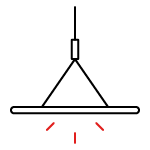 Lighting
Lighting