How to update DEFA Balancer – using the DEFA Power Setup app
User:
Warning! DEFA Balancer has to be installed by a certified electrician. This guide is intended for installers only.
This guide explains how the user of DEFA Power can update the firmware of the load balancing unit DEFA Balancer using the DEFA Power Setup app. If you do not have the app already, it can be downloaded free from App Store or Google Play. For more information, click here.
Download the app to get started:
Download the app and register your installer information to get started.
Look for this icon:

1
Log in screen
Select “Continue” to go into the DEFA Power Setup app as user

2
Devices nearby
Require network connection on your smartphone
The app will search for DEFA Balancer devices nearby. Make sure the Bluetooth is turned on, on you smartphone.
Tap on the DEFA Balancer in the app according to your installation.

3
Firmware update
If a new firmware is available, you will be prompt with a message.
Select “Yes” to start the firmware update process.
This may take a couple of minutes
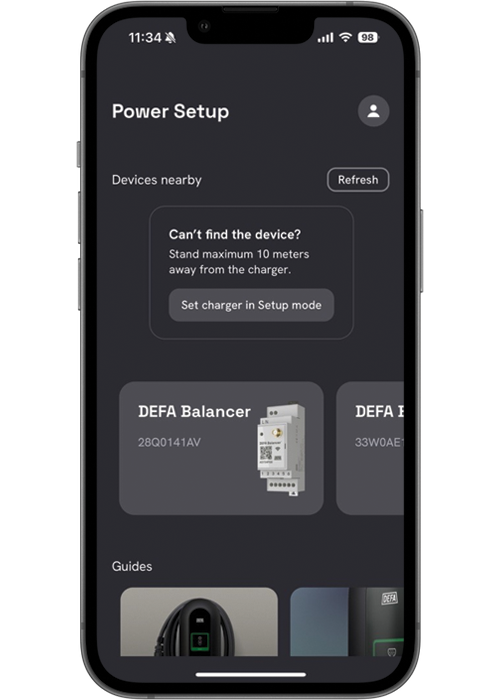
4
Firmware Update
The update will run trough a couple of steps which may take up to 3 minutes
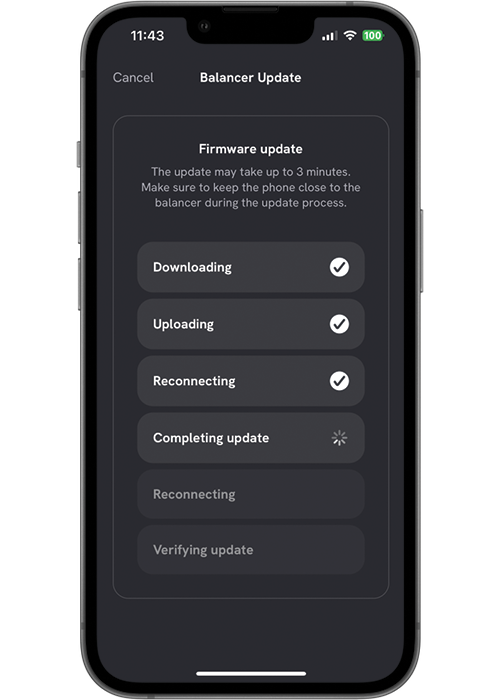
5
Firmware update completed
The app will now show information on current firmware for the DEFA Balancer and if the unit is running the latest version or not
Disconnect by using the “X” on top right corner
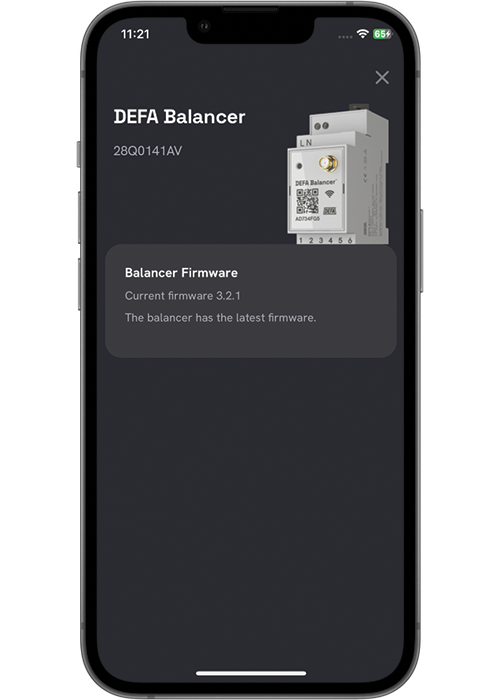
Published: August 22, 2024


