How to add charger in a charge system
Warning! DEFA Power has to be installed by a certified electrician. This guide is intended for installers only.
This is a video guide to add a DEFA Power S unit into an existing Charge system using the DEFA Power Setup app.
Before you start:
Ensure you have the DEFA Power Setup app on your smart phone. Follow the link to download.
Watch the video below:
The steps:
- Set up network (connect the new charger to the existing network)
- Charge system setup (connect to one of the existing chargers in the charge system)
- Junction settings – add charger (add the new charger in the junction settings)
- Junction settings – charger settings (add the connection patterns, phases and fuse size and the settings are shared with the chargers)
- Test & verify (start verification and you will receive a summary when completed)
- Handover and complete (hand over the completed configuration to the charge point operator)

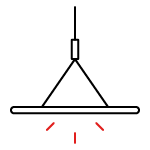 Lighting
Lighting