Guide to DEFA Balancer
Warning! DEFA Power has to be installed by a certified electrician. This guide is intended for installers only.
If you have a DEFA Balancer in your installation, you can find some useful articles and videos here. Before you start, download the DEFA Power Setup app to your smartphone. For more information, click here.
1. Installation of DEFA Balancer
See video guide here
2. Configuration of DEFA Balancer and linking DEFA Balancer to your junction settings
- Connect to DEFA Power using BT
- Select Setup Charge System
- Enable DEFA Balancer
- Add new Balancer
- Connect to Balancer using BT
- Setup DEFA Balancer on the same network as DEFA Power
- Complete the DEFA Balancer Setup
- Select correct Balancer for you junction and type in Fallback current value
- Set the Total charge current value for the junction
- Save the settings
3. Editing DEFA Balancer settings (network and sensor kits)
- Connect to DEFA Balancer using BT
- Setup Wi-Fi network on Balancer
- Select current sensors
- Save the settings
For further support on DEFA Balancer: https://www.defa.com/support/defa-balancer/
4. How to update DEFA Balancer – using the DEFA Power Setup app
This guide explains how the user of DEFA Power can update the firmware of the load balancing unit DEFA Balancer using the DEFA Power Setup app. Link
Published: March 20th, 2025

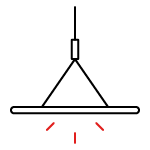 Lighting
Lighting